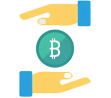The cryptocurrency market, now valued at $1.7 trillion, demands sophisticated data analysis capabilities from traders seeking competitive advantage. Critical market intelligence exists locked in PDF documents—exchange reports showing historical price correlations, regulatory whitepapers detailing compliance requirements, and technical analyses revealing pattern formations. Converting this static information into manipulable formats enables quantitative strategy development and pattern recognition impossible with PDFs alone. For traders seeking to transform raw information into profitable insights, a reliable free PDF to Excel converter provides the essential bridge between valuable market data and actionable trading decisions.
The crypto data challenge
Why PDF data is prevalent in the crypto world
The cryptocurrency ecosystem generates an enormous amount of data daily. From market reports and regulatory announcements to token economic analyses and project whitepapers, crucial information predominantly circulates in PDF format. This prevalence stems from the document format’s universal accessibility, consistent appearance across devices, and security features that prevent easy manipulation of sensitive information.
Common crypto data sources locked in PDF format
The crypto landscape is filled with valuable data sources that typically arrive as PDFs, creating significant analytical challenges for traders seeking to implement data-driven strategies.
The limitations of manual data extraction
Manually extracting data from these documents presents a major bottleneck in the analytical process. Traders often resort to tedious copy-pasting, which introduces errors and consumes valuable time that could be spent on actual analysis. Beyond simple human error, manual extraction makes it nearly impossible to work with large datasets or perform quick iterations of analysis as market conditions change.
Understanding PDF to Excel conversion
What makes Excel ideal for crypto data analysis
Excel provides the ideal environment for cryptocurrency analysis through its flexibility, calculation power, and visualization capabilities. Unlike static PDFs, Excel enables traders to perform complex calculations, sort by multiple parameters, and create dynamic models—allowing analysts to quickly calculate concentration ratios, create comparative charts, and identify outliers across multiple projects.
How PDF to Excel converters work
These conversion tools employ sophisticated algorithms to identify data structures within PDF documents and translate them into properly formatted spreadsheets. The technology behind these converters falls into several categories:
- Optical Character Recognition (OCR) technology that “reads” text from scanned documents
- Layout analysis algorithms that retain table structures and relationships
- Pattern recognition systems that identify data types (numeric, date, text)
- Machine learning models that improve conversion accuracy over time
The most effective converters combine these approaches, allowing traders to quickly transform even complex crypto research papers into workable datasets.
Key features to look for in a free converter for crypto data
When selecting a free PDF to Excel converter for cryptocurrency analysis, prioritize accuracy in numeric data translation and table structure recognition to preserve critical data relationships. Look for tools with batch processing capabilities for handling multiple reports and customizable output formatting to match your existing analysis templates.
Free PDF to Excel tools for crypto analysts
Top free conversion options
Several high-quality free converters stand out for cryptocurrency analysts seeking to transform PDF data into actionable Excel spreadsheets:
- Smallpdf: Offers excellent accuracy for table-heavy documents like exchange reports
- Zamzar: Provides strong formatting retention for complex whitepapers
- PDFTables: Specializes in maintaining data relationships in structured reports
- Tabula: Open-source option particularly effective for financial data extraction
- Google Drive: Built-in PDF conversion capabilities with seamless integration to Google Sheets
Practical applications in crypto strategy
Historical price data analysis
Converting historical price reports from PDF to Excel enables sophisticated pattern recognition that can inform future trading decisions. With data in spreadsheet format, traders can calculate moving averages, identify support and resistance levels, and develop custom indicators based on historical performance.
A crypto fund manager recently improved performance by 12% after implementing a strategy based on volatility patterns identified through analyzing five years of previously PDF-locked market data converted to Excel format.
Creating custom trading indicators
Perhaps the most powerful application involves creating proprietary indicators from converted data. By combining different data points that were previously isolated in PDF reports, traders develop unique insights that aren’t visible to those using standard analytical tools.
Step-by-step implementation guide
Identifying valuable PDF data sources
Start by identifying valuable PDF data sources for your trading approach. Institutional research reports, project documentation, and exchange reports offer critical insights on market sentiment, technological developments, and liquidity metrics. Prioritize documents with consistent numerical data and regular publications that enable time-series analysis rather than text-heavy reports.
Conversion process walkthrough
The conversion process typically follows these steps: First, select the appropriate converter based on your document type. For table-heavy exchange reports, tools with strong table recognition like PDFTables work best. Upload your document to the selected service and specify output options—choosing .xlsx format generally provides the best compatibility.
After conversion, immediately save a backup of the original converted file before making any modifications. This preserves the data in its initial state in case you need to reference it later.
Data cleaning and preparation techniques
Raw converted data typically requires cleaning before analysis. Common issues include:
- Merged cells that disrupt data structure
- Header rows repeated across multiple pages
- Footnotes incorporated into data tables
- Currency symbols that prevent numerical calculations
- Data spanning multiple columns that should be consolidated
Address these issues by standardizing data formats, removing extraneous information, and restructuring tables to ensure proper alignment. Tools like Excel’s “Text to Columns” feature can separate combined data, while find-and-replace functions help eliminate unwanted characters.
Conclusion
Free PDF to Excel converters represent a surprisingly powerful yet underutilized tool in the cryptocurrency trader’s arsenal. By transforming static, locked data into dynamic, analyzable spreadsheets, these tools enable traders to extract insights that remain hidden to competitors still relying on traditional PDF reading.
FAQs
Use tools that process data locally on your device rather than cloud services. Local processing tools like Tabula ensure your financial information never leaves your computer.
Reports with extensive numerical data yield the greatest benefits. Token economic reports, exchange volume analyses, and price compilations provide the best conversion value.
Free converters provide sufficient accuracy for most standard documents but may struggle with complex layouts. Paid options typically offer better results for challenging documents with unusual formatting.
Yes, through API access with some tools or Python scripts using libraries like Tabula-py. Even non-programmers can create automated workflows using tools like Zapier.
Potential conversion errors may introduce inaccuracies into your analysis. Always verify critical data points against the original source before making significant trading decisions.